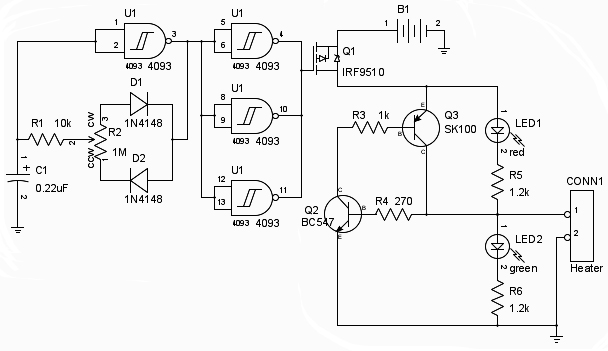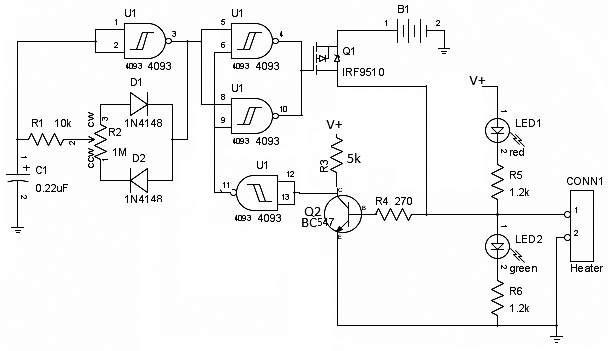I'm working on an audiophile-quality all-transistor amp. I was told that carbon film resistors are less noisy than wire-wound precision resistors — which are more expensive. Could I hear the difference in resistors? Is there a theoretical noise difference?
#10134
Allan Perali
Decatur, IL
Please log in to post an answer.
Answers
Carbon composition resistors are THE WORST THINGS TO USE in an audiophile amp as their "absolute value" tolerances range from 10-20%. Plus, their "absolute resistance" values are very susceptible to heating and cooling effects (i.e., they get warm and their resistance changes — sometimes dramatically!).
Instead of using wire-wounds, use metal-film resistors. Their tolerances are 5% or less, they're very stable overall, and aren't as susceptible to temperature effects like carbons, AND they're much cheaper than wire-wounds.
Ken Simmons
Auburn, WA
I'm trying to design a PWM circuit to control power to a resistive heater strip for my camera/telescope. Recently, my nice commercial unit let the magic smoke out after a short on the output side, so I'm not eager to replace it with another of the same make.
The problem is I'm a complete newbie. I'm using a 4093 for the PWM part of the circuit and a pMOSFET (IRF9510) for the power switching. If I didn't want the short-circuit protection, I would be done. I've found a few schematics online but am not sure how to integrate them into my circuit.
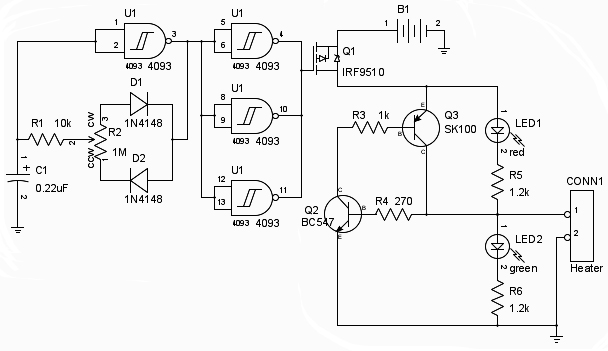
Here's the schematic (Figure 1) I've put together, however, there are two things that bother me. First, I've essentially glued the short-circuit protection onto the output of the pMOSFET which means I have another diode drop in the output. That seems like it should be unnecessary and it seems like I ought to be able to put the IRF9510 where the SK100 is, but I'm not sure how to do that correctly.
Second, the whole thing will be powered off a marine battery and I'd like some input protection/isolation of the control part to avoid the possibility of frying the 4093 from transients when hooking up power.
Any help is greatly appreciated!
#10133
Roland Roberts
Brooklyn, NY
Please log in to post an answer.
Answers
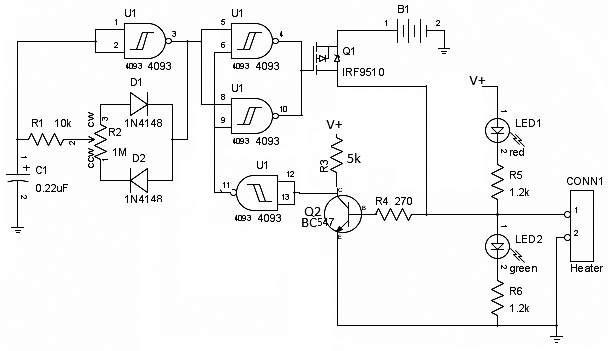
I made some mods to your circuit. With this circuit, Q1 will go directly to the load. With the load there, Q2 will turn on, it's collector will go low. The output of U1-D will be high, so U1-B and U1-C will invert the other input. If the load is shorted, Q2 will be off and the input to U1-D will be high - it's output low. So the inputs to U1-B and U1-C will be low - this will force the outputs high and turns off Q1.
Schneids
Redgranite, WI
I'm working with IR LEDs for a wireless stereo system in my living room. I'm having trouble visualizing the dead spots (shadows). Do you know any way to see the IR light distribution, short of me buying a pair of those night goggles from the military?
#9133
Alonso Dorantes
Johnstown, PA
Please log in to post an answer.
Answers
You might try your digital camera, just turn it on so you can watch the display and point it at your IR source. Many digital cameras were able to do this until they discovered it would allow "seeing" underneath someone's clothing. If your new camera doesn't show any IR try an older camera or pick up an older one at a yard sale. Take some batteries with you & an IR LED you can test it with.
Philip Karras
via email
Alonso, all you need to see if IR LEDs are emitting is your humble camcorder or other CCD-based video recording device. Simply kill ambient room illumination (lighting, close drapes, etc.), activate your IR source(s), then use your camcorder in "night mode" to see the IR illumination.
In fact, you can use this method to determine if your IR remotes are working or not - just point the remote at the camcorder lens and press a remote button. You'll see the emitter end of the remote glowing/flashing in the camcorder's viewer if it's working.
Hope this helps.
Ken Simmons
Auburn, WA
Regarding Alonso’s question about needing to see infrared light, most digital cameras are sensitive to IR light, and it can be seen on the EV.
Bela Jobb
Flint, MI
Most digital cameras are infrared (IR) sensitive. The simple test is to point an IR remote control at the camera and watch the LCD screen. For the "dead spots" or shadow tests, turn all visible lights off, then turn on your IR source. Look around the living room with the digital camera (I recommend lowering the screen brightness), and see where there is no illumination with the IR source.
Raymond Ramirez
Bayamon, PR
I've found that my digital camera can see the IR LEDs and have used it for that purpose. Just point at the LED and look at the viewscreen.
Roland Roberts
Brooklyn, NY
I want to move to SMT components. Do I need a hot air reworking station, or just a hot air station? Can you recommend something for someone with a small budget?
#10131
Rich Strauss
Birmingham, AL
Please log in to post an answer.
Answers
I have had very good luck using “regular” soldering techniques, with the correct solder and flux. Set the component in place, solder pins on diagonally opposite corners. If it's not straight enough, straighten it out while there are only two pins soldered.
The link I've included shows the result from using a toaster oven, with modifications, to solder a whole board at one time. There are a number of video's on You Tube showing how to convert a toaster oven. The options are to manipulate the temperature profile manually, or you can use a thermocouple and a small computer such as an Arduino to automate the temperature profile.
I'm still doing the soldering manually.
Ray Perry
Jacksonville, FL
Used USB webcams are a dollar a dozen these days — much cheaper than native analog-out cameras (i.e., "security" cams). Is it possible or feasible to convert the USB cams to analog out? I presume it depends on the video chip used in the webcam — whether it has USB integrated or if that's a function of the small PCB on which it's attached. Any pointers, tips, advice, etc., would be greatly appreciated.
#10139
Dave T
Raleigh, NC
Please log in to post an answer.
Answers
Unless the webcam's PCB has an explicitly-labeled location called video or similar on the PCB, you'll have to use an oscilloscope to locate the raw video feed to the USB encoder chip. If there doesn't appear to be a raw video signal anywhere on the PCB, then you're out of luck.
Otherwise, once you locate that raw video point, simply get a length of shielded cable (the thinner the better) terminated with an RCA jack and (carefully) solder the center conductor to the raw video point on the PCB and the shield to a power ground location on the PCB. Insulate the shield to prevent unwanted shorts and keep it as short as possible.
Carve a notch in the webcam's body to feed the cable through, close up the webcam, and plug it into an active USB port. You should now be able to connect a shielded cable to the new RCA jack and run it to the YELLOW JACK of your video monitor and see what the camera is picking up.
Ken Simmons
Auburn, WA
I've finally used up my 2 lb roll of Kester lead-based solder and I'm ready to move to lead-free soldering. Is there anything I need to do to my existing soldering equipment to make the move? Anything else I should know?
#9131
Frank Saris
Carthage, MO
Please log in to post an answer.
Answers
Making the move to leadless soldering is a great idea, given the health concerns of lead toxiciciy — especially if you have children in the house or your workshop. It's important to note that the rosin used as a flux in solder can be just as problematic as the lead. You can end up with an asthma-like condition if you don't work in a well-ventillated area.
Richard Pena
via email
Arduino
Answered
September 2013
I've hit the performance wall with my Arduino processor. I'm using the standard development environment and the latest version of the cards from SparkFun. Where do I go from here?
#9132
Sandra Kinney
Madison, WI
Please log in to post an answer.
Answers
There are a few options for higher performance processors that are moderately compatible with basic Arduinos. My personal favorite is the Maple from Leaflabs.com. Some others are the Arduino Due, and the ChipKIT boards from Digilent. Unfortunately, all of these boards run at 3.3V, which often means changes to external hardware are needed. The Maple and ChipKIT boards have several 5V input compatible digital pins, and 5V analog input is possible using two external resistors.
All three boards will require some modification to anything but the most basic code. The Maple will require the most changes, but also has the best access to hardware features (timers, high-speed ADC, etc) due to those changes. The Due will require the fewest changes, and has the best support for standard libraries. The Maple and Due have the best documentation. If you like the look of these boards, make sure to check that libraries you use will be supported.
If 5V is a must, you may have to consider switching development platforms. Both Atmel AVR and Microchip PIC microcontrollers are available that run at much higher speeds and have better peripheral sets while still using 5V. I'm afraid I don't know as much about the AVR line, but PIC18F, 24F, and 30F are all quite powerful controllers. If you decide to go this route, be warned that the learning curve is very steep at the start. Don't forget to compare performance by MIPS (million instructions per second), not clock speed.
Another 5V solution is to use a second Arduino! Using two board lets you do twice the work at the same speed. You can communicate between them using serial or SPI/I2C with the wire library. This can be a lot of work, but it also may be the simplest solution to some problems. You may also want to simply see if you can improve your coding abilities.
Most people underestimate what can be accomplished with a basic Arduino or microcontroller. For instance, if your code has delay()s of more than 1ms, there is probably a faster way to run the same code. Unfortunately, the Arduino libraries are not really designed for the highest performance. For example, the only interrupts that are available using the core libraries are for pin changes. Many common programming techniques to improve performance rely on timer, serial, and ADC interrupts. If your code isn't proprietary, don't be afraid to post it to the Arduino forums to ask if there is a faster way to do the same thing. If you already use the best practices, they will also be able to point you toward an upgrade that fits most closely with what you need to accomplish.
Sam
Jersey Shore, PA
I’m looking for a circuit simulation program that is inexpensive and easy for a novice to learn. I’m mostly interested in analog circuits, but I do dabble with digital from time to time. I want to be able to change component values and analyze circuit behavior. This is for my own enjoyment and education, not for professional use. Can someone recommend a program they are using or have prior experience with?
#8135
Justin Lange
Bowling Green, KY
Please log in to post an answer.
Answers
Here's a nice free circuit simulator: www.falstad.com/circuit/
Linear Technology makes a nice free SPICE program for when you graduate to more advanced design methodologies.
www.linear.com/designtools/software/#LTspice
To further your education, Digilent has some nice online instruction for analog at
[url=http://www.digilentinc.com/Classroom/RealAnalog/]http://www.digilentinc.com/Classroom/RealAnalog/[/url]
[url=http://www.digilentinc.com/Products/Detail.cfm?NavPath=2,842,1018&Prod=ANALOG-DISCOVERY]http://www.digilentinc.com/Products/Detail.cfm?NavPath=2,842,1018&Prod=ANALOG-DISCOVERY[/url]
Also Analog Devices
[url=http://www.analog.com/en/university/topic.html]http://www.analog.com/en/university/topic.html[/url].
For digital try [url=http://www.digilentinc.com/classroom/realdigital/]http://www.digilentinc.com/classroom/realdigital/[/url]
[url=http://www.digilentinc.com/classroom/Electronics101/index.cfm]http://www.digilentinc.com/classroom/Electronics101/index.cfm[/url].
As a side note, as to textbooks, I'm impressed by [url=http://www.ntspress.com/publications/circuits-second-edition/]http://www.ntspress.com/publications/circuits-second-edition/[/url]. Unfortunately, it’s a bit spendy.
Here’s a site on basic car audio electronics which is very engaging: [url=http://www.bcae1.com/]http://www.bcae1.com/[/url]. This one is geared towards the car audio enthusiast who wants to learn about and repair his equipment: [url=http://www.bcae1.com/repairbasicsforbcae1/repairbasics.htm]http://www.bcae1.com/repairbasicsforbcae1/repairbasics.htm[/url].
Charles Petras
via email
Sine Wave
Answered
August 2013
I would like to know how you can get a positive and a negative part of a sine wave from a circuit that runs on a nine volt battery.
#8134
George Powelson
Ogden, UT
Please log in to post an answer.
Answers
You ask how to get "a positive and a negative part of a sine wave from a circuit that runs on a nine volt battery." It is not clear how you are going to use that output, so I'll presume this is to satisfy your curiosity (or perhaps to help on your homework). The circuit suggested is not efficient, and would not make a good power supply.
First, a 9-volt battery produces direct current, DC, with a steady amplitude of 9 volts (gradually decreasing as it is drained). One simple circuit that produces a fair approximation of a sine wave from DC is a phase shift oscillator, shown below on the left side, (adapted from [url=http://www.learnabout-electronics.org]http://www.learnabout-electronics.org[/url]). The sine wave can be observed between the Out and the 0V test-points.

Second, the sine wave must be separated into positive- and negative-going signals, which is done by the half-wave bridge rectifier. The two half-sine waves can be observed between the + or - test-points and the 0V test-point. The waveforms are shown below, (adapted from [url=http://macao.communications.museum]http://macao.communications.museum[/url]). The negative half-wave should look like the second graph flipped upside-down.

If this did not answer your question, you might provide some more information as to how the signals would be used.
Bart Bresnik
Mansfield, MA
Can someone explain how adding inductance or capacitance to an antenna changes the length?
#8133
Henry Stewart
Spokane, WA
Please log in to post an answer.
Answers
First off, neither a capacitor or inductor is added to an antenna in order to change the length, they are added to match an impedance mismatch. In effect, this is LIKE changing the length IF changing the length would match the impedance of the antenna to that of the radio & feed-line. What you are really doing is counter acting the mismatch with the equal and opposite type impedance to make an impedance matching circuit, or a fixed antenna tuner, so-to-speak.
Many terms used by hams are misleading in that they really don't do what the term is saying they do. An antenna tuner doesn't tune the antenna, it transforms a complex reactance of the feed line and antenna into a resistance so that the radio can pass all its power to the antenna. The word "complex" is used because a mismatched antenna will look like a resistor and either a capacitor or an inductor. The radio wants to "see" just a simple resistor, a perfectly matched antenna to the impedance of the radio's antenna port.
All these terms may have come into being because someone somewhere along the line said, "Oh that's like changing the length of my dipole to match the impedance of my radio" and so the idea of "changing the length" stuck. I don't know how the term came about but it creates the idea that we're changing the length when we're really matching the over-all antenna and circuit resistance to that of the radio, and that's what we're after, a matched circuit so we can put all our radio energy onto the antenna and into the air.
Try reading, An Approach To Antenna Tuning by Lloyd Butler VK5BR, it explains this in more detail: http://users.tpg.com.au/users/ldbutler/Approach_Ant_Tuning.htm
Philip Karras
via email
An antenna becomes resonant when the energy that is racing down the wire hits the open end and is reflected back to the sending end and the transit time is equal to the time of one cycle of frequency. The open end has high voltage and low current (there can’t be any current at the open end) and the sending end has high current and low voltage. Adding inductance at the sending end will lower the resonant frequency thus making the wire appear longer. Adding capacitance to the open end will also reduce the resonant frequency. Since radiation occurs from the wire, adding these L and C elements will reduce the antenna efficiency because it is shorter than it would be if the L or C were not added.
Russell Kinkaid
Milford, NH