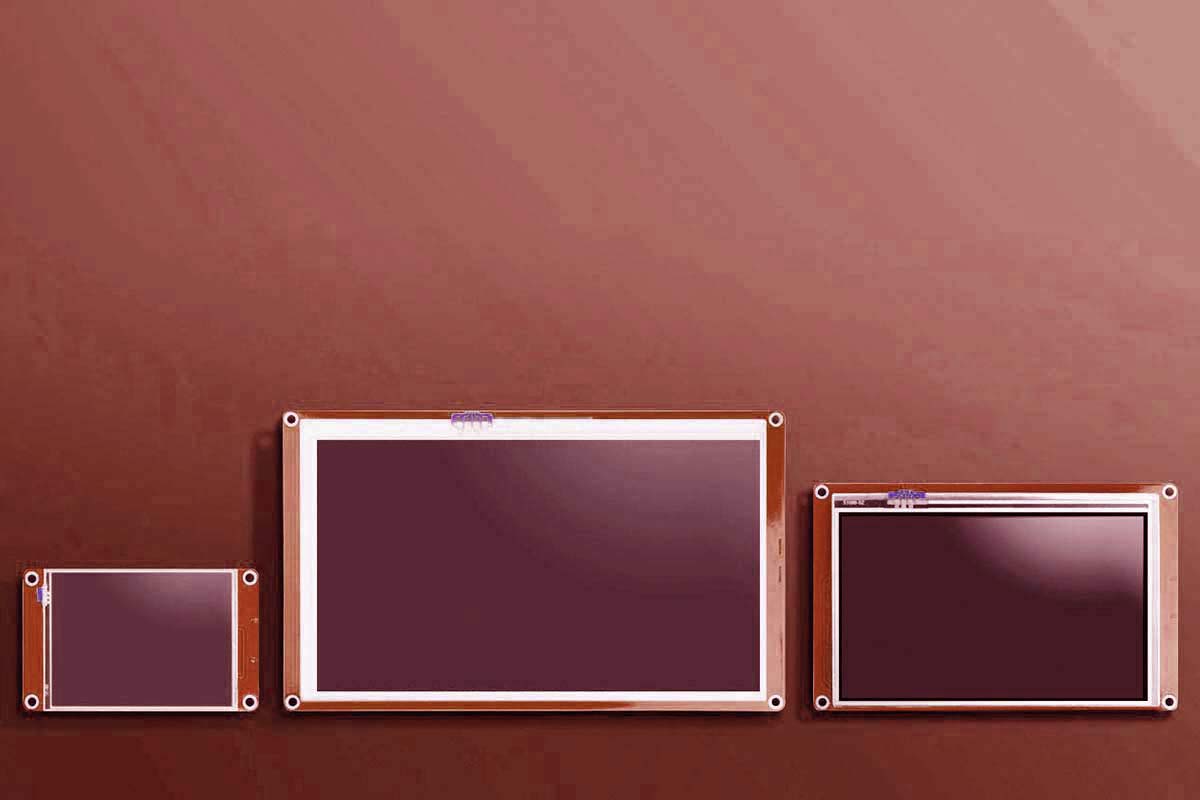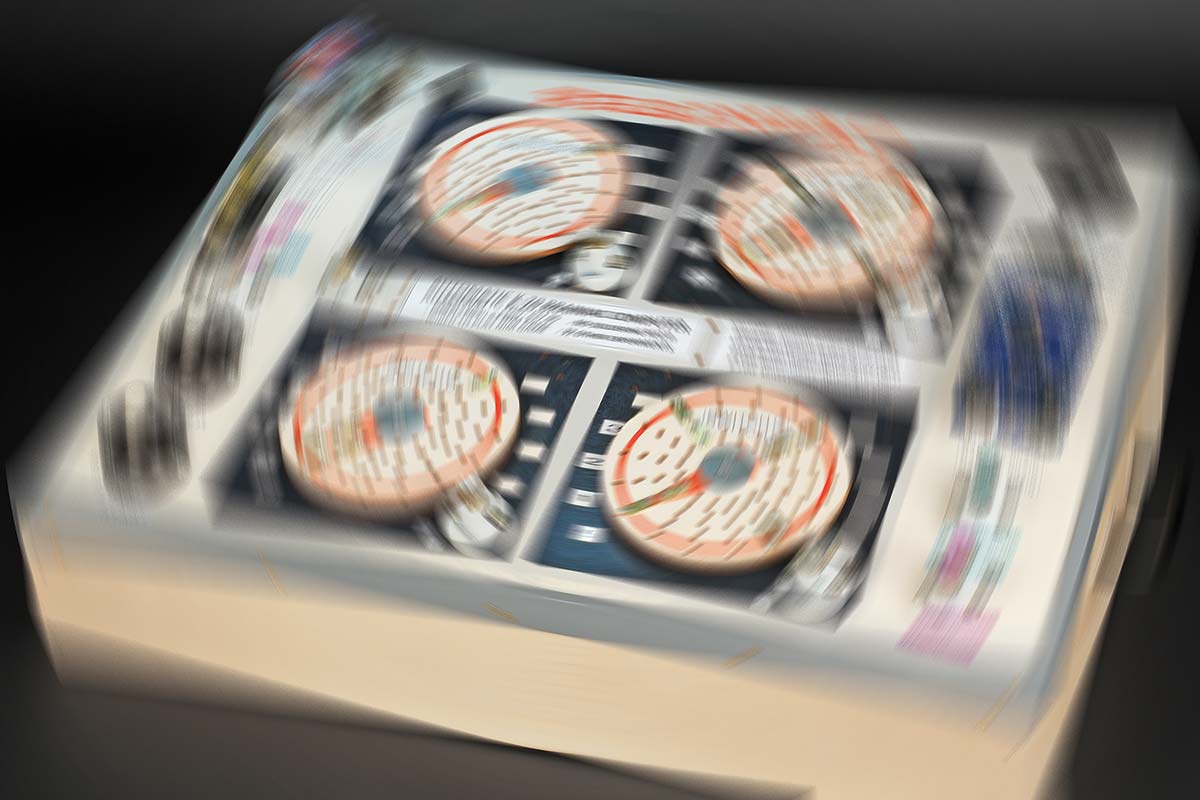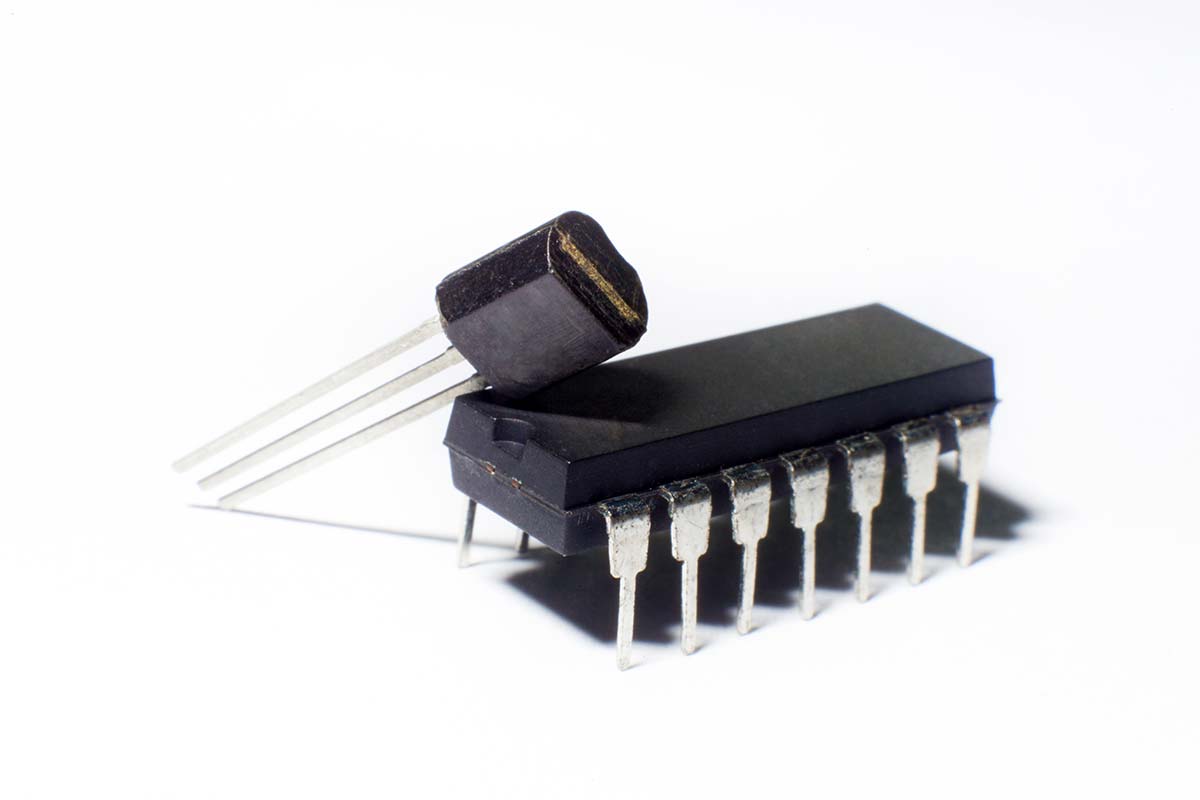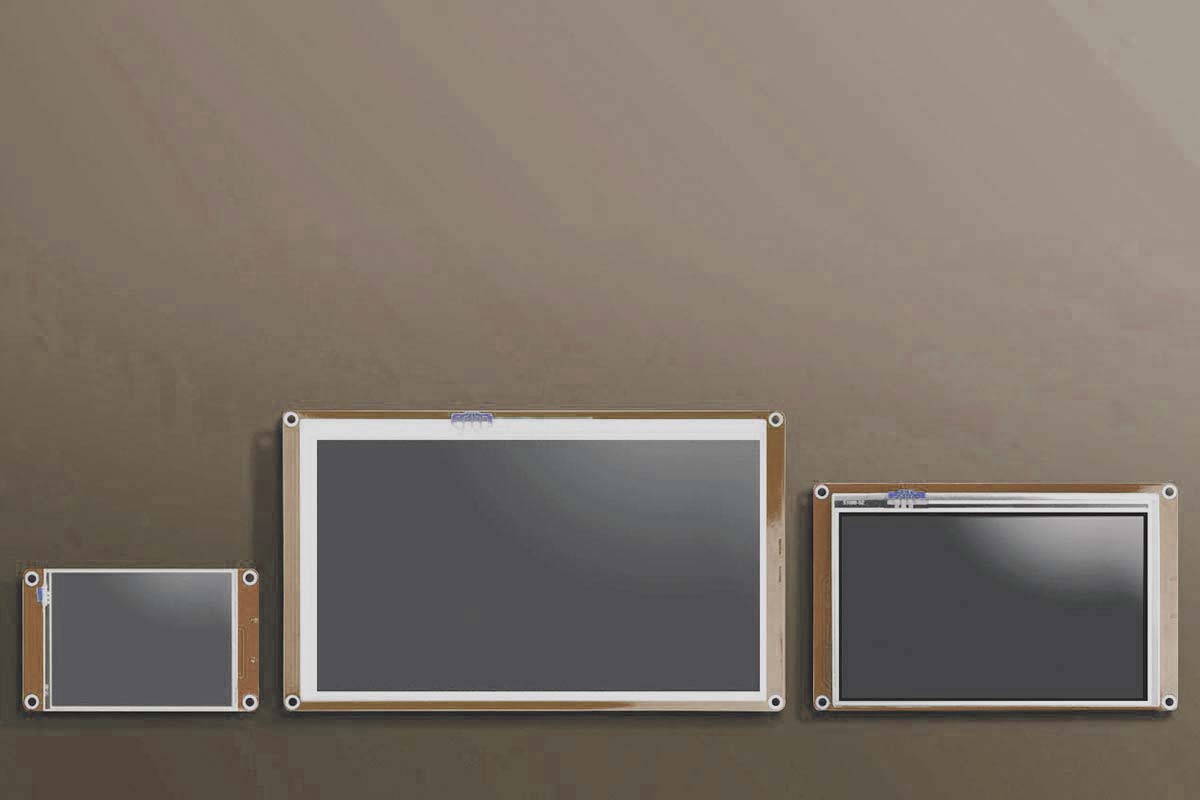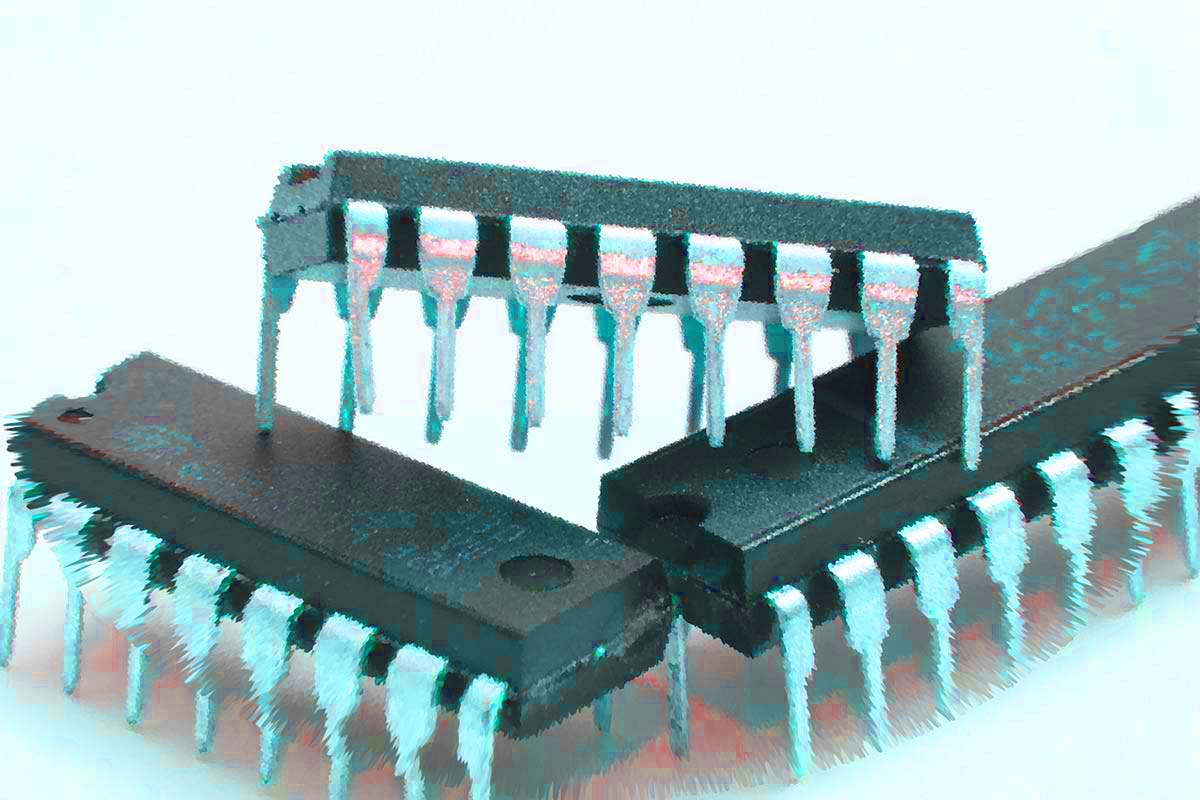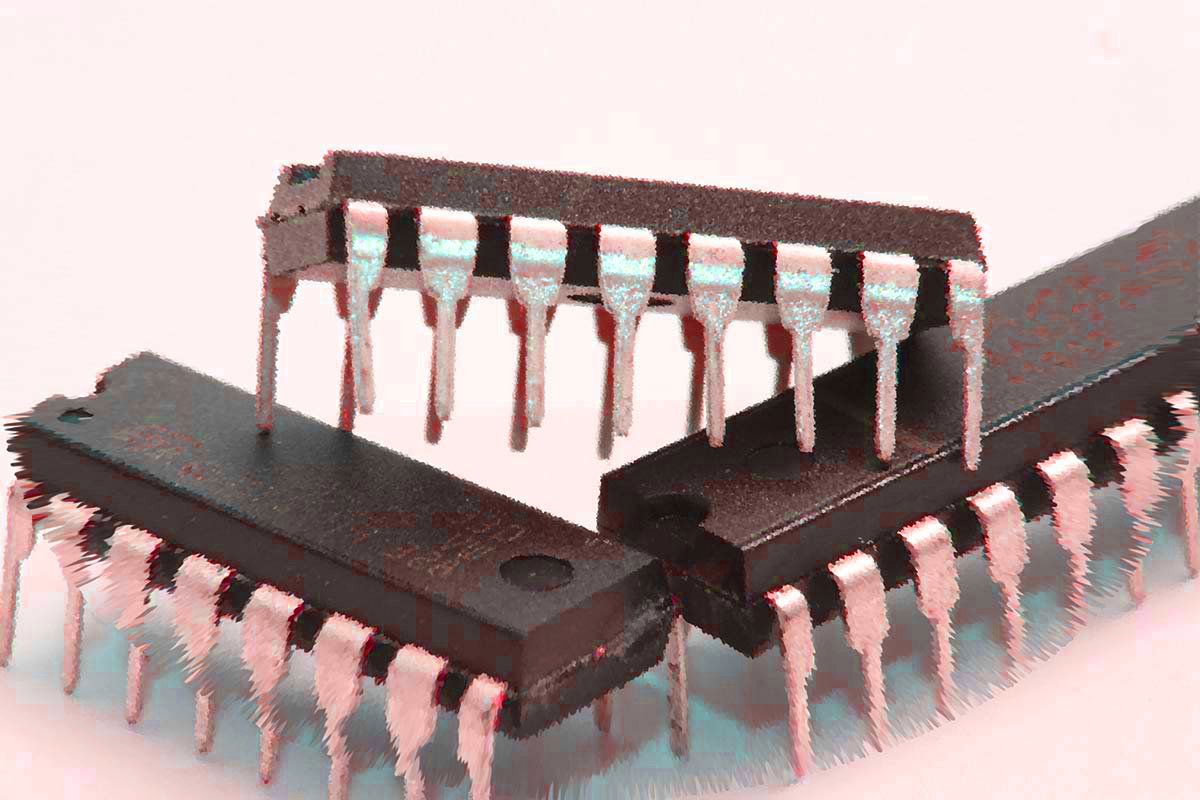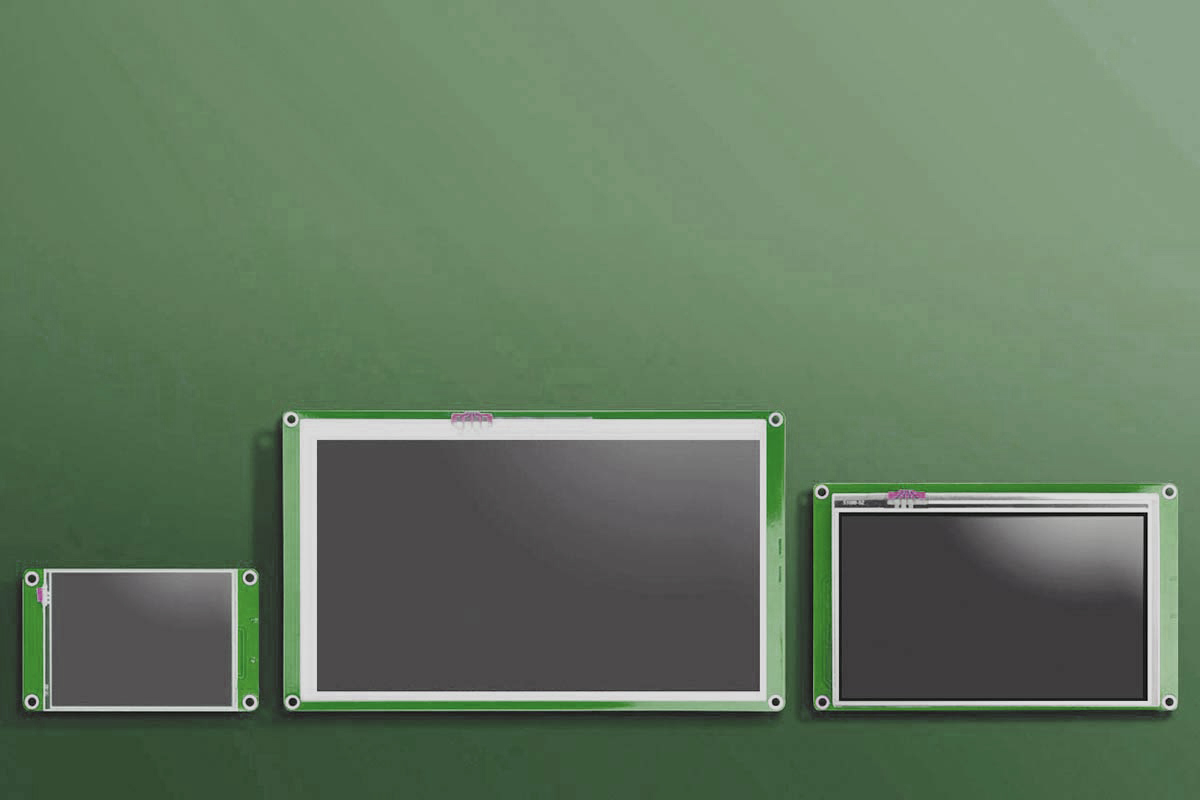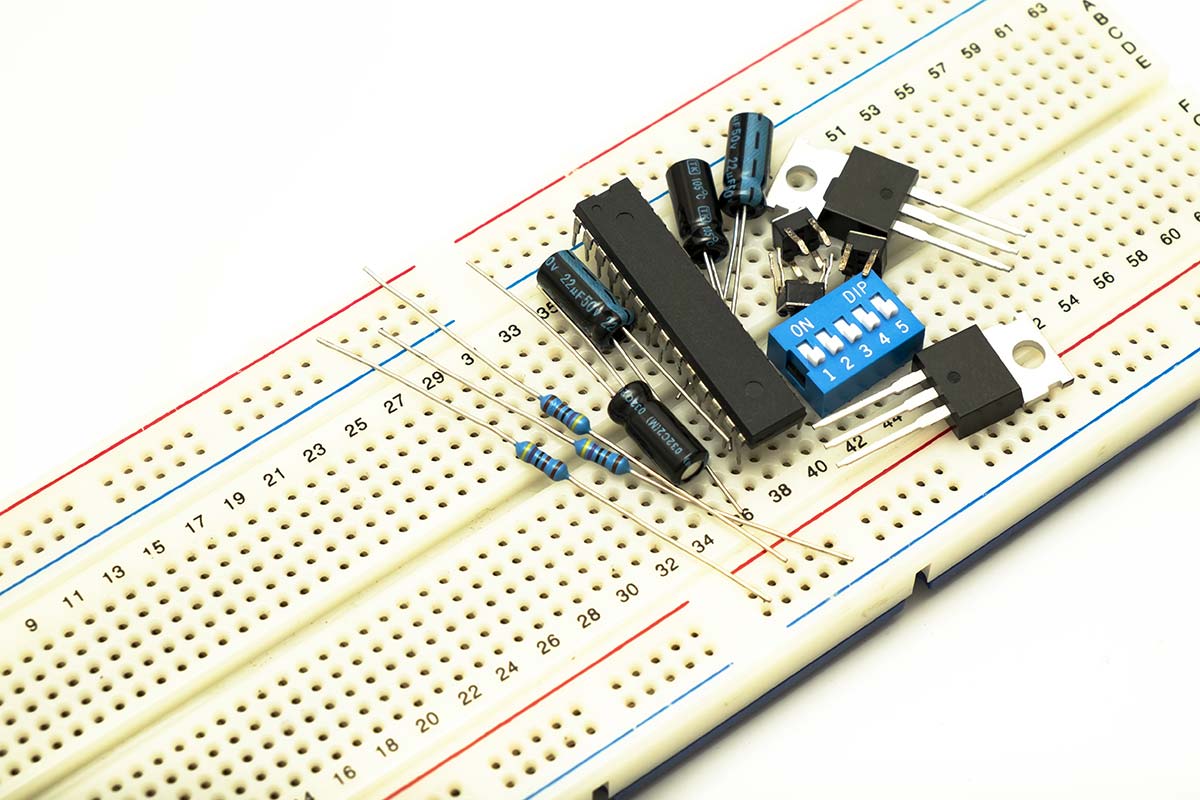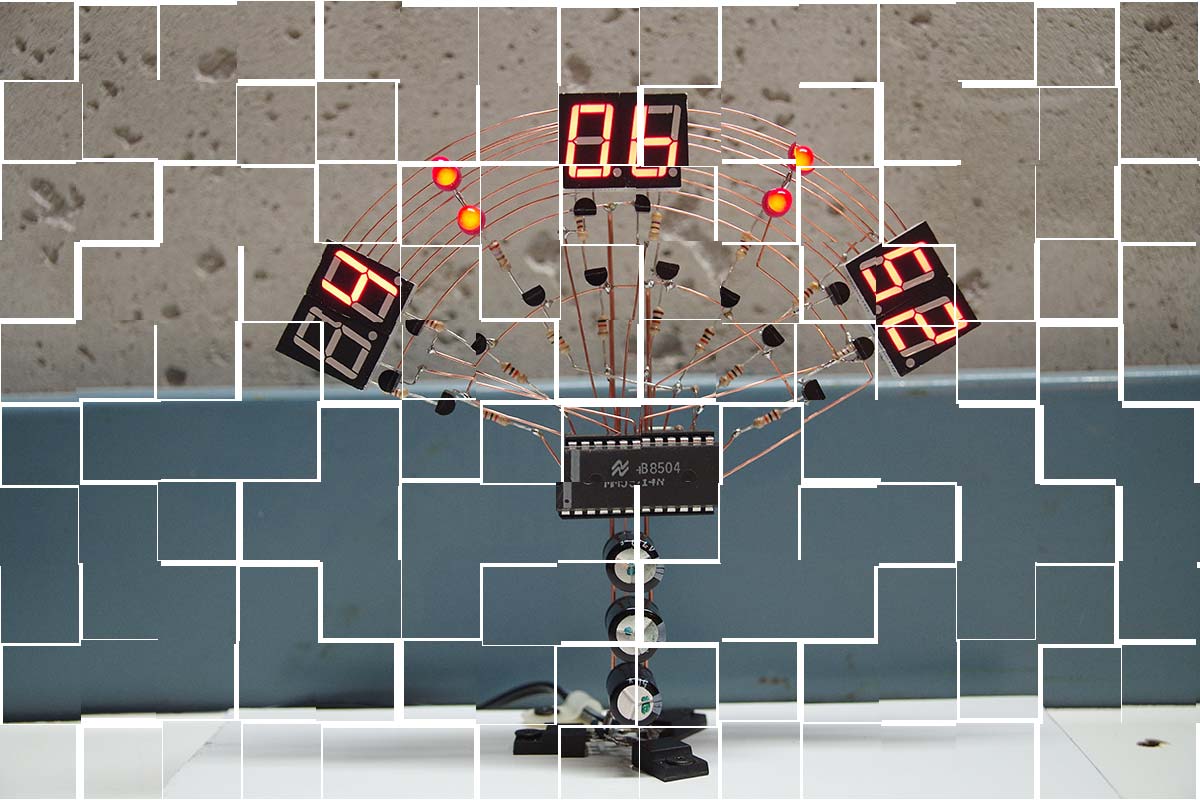-
Subscription
Subscribe to Nuts & Volts
It's easy - Just click the "Subscribe" link below to review your options and place your order.
Current Subscribers
Manage Your Account - click the "Access" link below to find out more and Log In.
Everything for Electronics