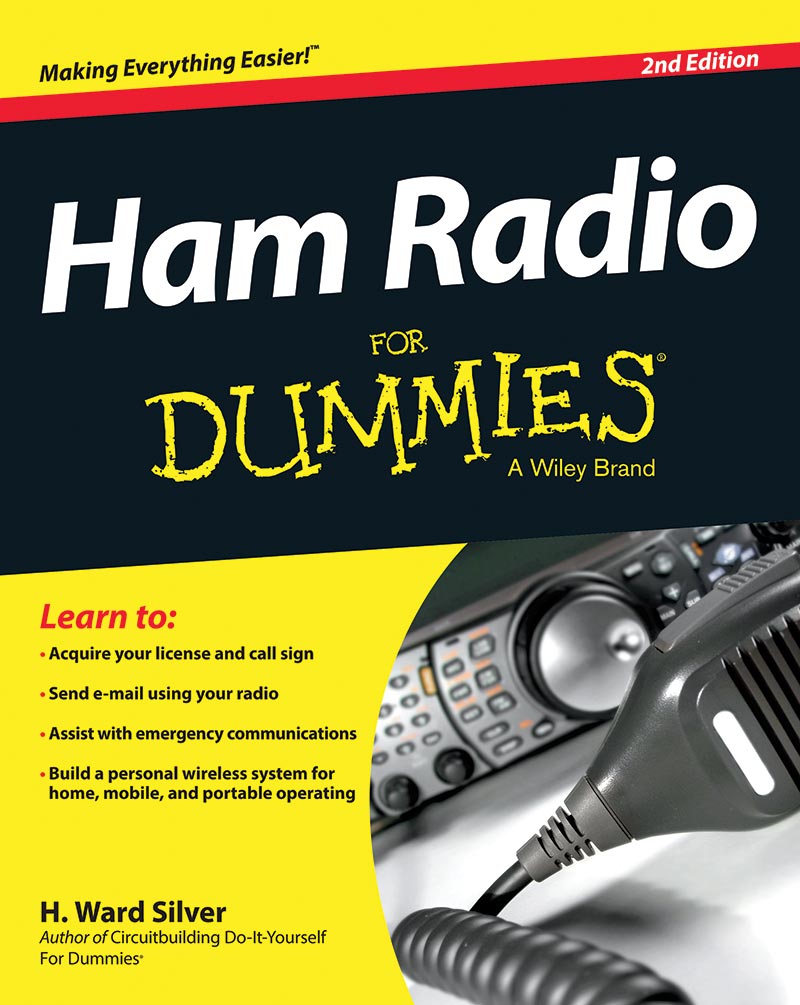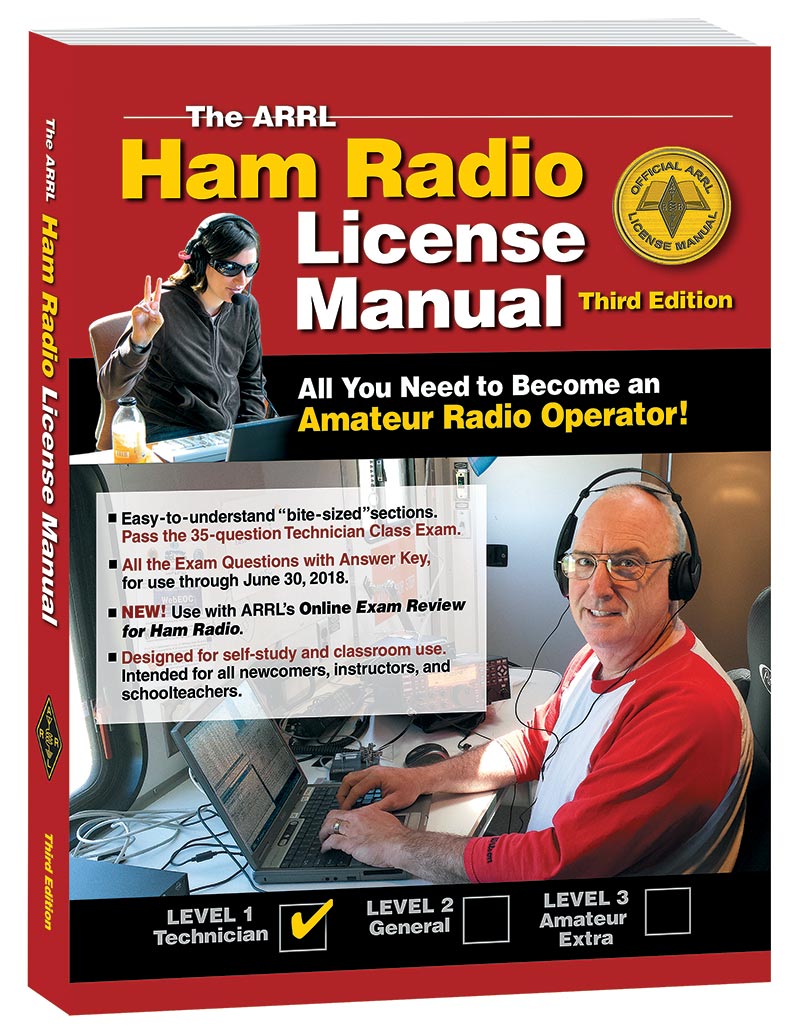How can ham radio help you after disaster strikes? What technical bits and pieces are needed?
Remember back in mid-October of 2017, Puerto Ricans were still trying to assess just how badly Hurricane Maria damaged their power and communication networks. Reports were that for areas away from the main population centers, reliable electrical service was a long way away. Internet access — at least over the wired networks previously in place — was gone for at least as long. Cell phone service was slowly returning, but people still had to hike to a high spot for a couple of bars of signal strength.
Similar circumstances were reported on the island of Dominica and across the US Virgin Islands. Less than a month before, Hurricane Irma had flattened French St. Martin and Barbuda, too. Let’s not forget the deluge Hurricane Harvey dumped on Houston, either.
Now take into consideration what's been happening in recent hurricane seasons and right now.
So, what takes the place of these important services (power and communications) during a stricken area’s recovery?
Generators — large and small — get shipped to the islands for powering lights and refrigerators in homes and businesses. For phone service and Internet, though, there are no “Internet batteries” or “cell phone generators.” Or, are there?
Science, Service, Skill
It’s important to consider what might happen to Nuts & Volts readers following a similar disaster. Houston came back to life pretty quickly because volunteers and supplies could get there. That was a good response (well done!), but there’s no guarantee of a similar response after the “next one.” Furthermore, those of us fortunate enough not to be affected might want to use our technical talents to help.
This ham radio stuff sounded like it was pretty valuable ... just what is it again? (A broad overview of ham radio can be found at www.arrl.org/what-is-ham-radio, but this column speaks to the technical hobbyists who read Nuts & Volts.)
There are lots of books and websites to explain what ham radio is — like my Ham Radio for Dummies, 2nd Edition.
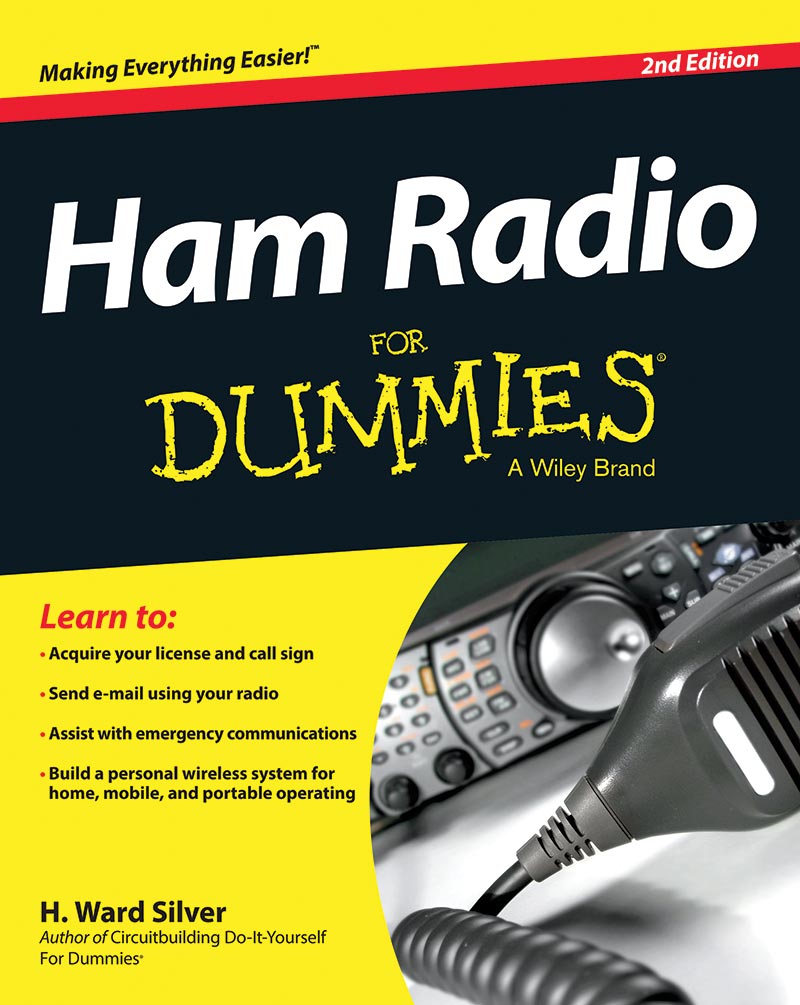
FIGURE 1. Ham Radio for Dummies explains the basics of amateur radio, including how to get a license, what you can do with it, basic communication skills, and an introduction to some of the technical elements needed for a useful level of effectiveness. (The second edition is now available in the NV Webstore here.)
I won’t duplicate that content here. This column is for the technically-inclined reader who may be thinking of getting their own license after seeing the value of ham radio. I’ll touch on some of the common technical tasks that need to get done during a response or relief effort. Maybe you could do these jobs!
Ham radio and ham radio operators are amazing resources, although not many people appreciate their full abilities. Having an electronic or communications or software background enables you to go beyond operating the radio. You can build, install, maintain, and troubleshoot these communication systems. Not only that, your skills can be put to work supporting related efforts like network and power systems.
Because you have learned how to “use stuff,” you can configure, fix, and connect equipment. Experienced hams — particularly technical hams — are not only valued for their ham skills, but as “utility players” able to fill in and make things work.
Bands and Privileges
Hams have access to bands of frequencies ranging from 176 kHz through mm-wave bands above 100 GHz. Each different band has unique characteristics that suit specific purposes. The FCC (Federal Communications Commission) rules allocate privileges or access to those bands and signal types by license class. Table 1 shows how this works.
| Function |
Bands |
Required License Class |
| Long-distance voice |
Upper HF bands |
General Class |
| Regional voice |
Lower HF bands |
General Class |
| Local coordination and logistics |
VHF and UHF bands HF bands |
Technician Class
General Class |
| Email networks, long-distance |
HF bands |
General Class |
| Email and networking, local |
Microwave bands |
Technician Class |
TABLE 1. Basic Disaster Communications.
With the entry-level license (Technician Class), you can participate in local and regional relief and recovery efforts using the VHF/UHF/Microwave bands. You will have all amateur privileges on those bands. Many hams stay with the Technician license since short-range and local communication is all they need. Most such operation takes place on the 144 MHz and 440 MHz bands using handheld or mobile/base transceivers and basic antennas.
Most communication of this type is line-of-sight over several miles or repeater-based around a wider area. If your community still has Internet service, you may be able to access the long-distance Winlink email network through gateways known as RMS (Radio Mail Server) stations that operate on these bands.
If you want to communicate beyond the local region, you’ll need a General Class license to use the HF bands. This is where the classic long-distance communication occurs via skip propagation as I described in Part 1 and Part 2 of these articles.
On those bands, you’ll find well-known on-the-air organizations that provide service in the form of nets. The Winlink RMS stations can be accessed here, too, often over very long distances. The General Class license opens the door to all of ham radio for you.
With all these privileges, your propagation know-how will help you choose the right band at the right time to make the contacts you need. This is where ham radio meets the natural world — especially on the HF bands where propagation depends on the day-night cycle, sunspots, and other such things. When you know how the bands change, you can literally hear the world turning!
Digital Communications
There are some very cool systems that hams have devised to move digital data around via radio. If you’re into wireless data, networking, or programming, these systems are really interesting. During disaster response and recovery, they’re invaluable. If you can put such a system on the air, feed it data, and keep it running, you are in demand, my friend.
Here are two such systems you’ll find really useful when communication services are down:
Email — The Winlink system (www.winlink.org) mentioned previously uses an Internet-linked system of hardened servers to move email around the world. Ham stations connect to RMS gateways which relay email to and from the Winlink servers. Connections are made on the HF bands using the PACTOR or WINMOR protocols — you’ll need your General license for that. Locally, a Technician licensee can access the network through VHF and UHF packet radio.
AREDN — The Amateur Radio Emergency Data Network is built from re-programmed Wi-Fi routers and souped-up antennas (hams can use a lot more power than unlicensed Wi-Fi gear) to build ad hoc mesh networks over fairly wide regions. The system acts just like the Internet except for not being connected directly to the Internet. Any data you can ship over a network, you can send via an AREDN system. (It’s ham radio, so no commercial content is allowed.)
Along with these two examples, there are literally dozens of digital modes and protocols. The D-STAR system also has a worldwide network of linked repeater systems and an Ethernet bridge mode to link point-to-point systems at ISDN bit rates. “Hot spots” and systems based on the Raspberry Pi are beginning to make inroads, as well. Jump in! The wireless water’s fine!
Antenna Systems
In articles here and here, I touched on several common types of antennas and the feed lines you use to connect them to radios. An antenna system is the combination of an antenna, feed line, and associated installation hardware.

FIGURE 2. This little homemade antenna is the full-size ground-plane for the 1,296 MHz band we built back in the very first column! If you lengthen each of the wires to 19-1/4”, you’ll have a fine antenna for the two-meter repeater band. All it costs is a connector and less than six feet of wire!
Working with antenna systems involves several basic steps:
Design — Assess what kind of communication is required, the distances involved, and the resources you have available to build the system.
Select — Determine the right type of antenna and feed line for the bands to be used; the type of communication link required; and the available mounting hardware and means of feed line access.
Install — Mount, aim, and tune the antenna; run the feed line; install the connectors; connect the antenna to the radio; and confirm the system is working as intended.
You can see how working with an antenna system exercises a very wide variety of technical skills and equipment. Installing an antenna will use everything in your tool kit from wrenches to crimping tools to sophisticated antenna analyzers. Hams are encouraged to build their own antennas, and are one of the only FCC licensed services to have that flexibility. If you can machine, mold, or 3D print, you can “roll your own” with excellent performance.
Power Systems
I used to tell my electrical engineering lab students trying to troubleshoot a circuit that, “If the power supply ain’t happy, ain’t nobody happy!” This is especially true for radio communications. Regardless of whether you are talking about portable low power radios, mobile rigs in vehicles, repeaters on a mountain top, or a home base station, the power source must be reliable and robust.
Let’s start with the battery packs for a set of handheld transceivers. In a typical disaster response situation, you’d need to maintain the chargers and battery packs; keep stock of non-rechargeable batteries; and may need to do some repair of broken cables or connectors. Solar and wind power are more and more common, and may even be the only power available when the grid is down.
Power supplies need to provide not the expected 12 volts, but a solid 13.8 volts for mobile equipment. This is always a surprise to non-hams when radios start acting up at lower voltages. (“But it’s a 12 volt radio!”) You’ll have seen this before and know to use extra-heavy power cables, low contact resistance connectors, and solid connections at each end to minimize voltage drop.
If a storage battery is being used, the charger needs to keep it topped off safely. You might have to whip up a heavy-duty power cable, install crimp connectors, and tease contacts out of a mashed Molex connector. All in a day’s work!
The Radios and Accessories
You’ll find a marvelous maelstrom of different radios to work with (well, play with, really) and all of them need configuration and connections galore. Once you understand the basics of what the radios are doing, you can dive into any depth you want. In a response effort — with volunteers bringing in all sorts of different gear — every team needs a volunteer willing to program them and get them into the field with the right frequencies. The more experience you have with different types of radios, the more value you bring.
Being able to install or adjust a repeater is especially valuable. Usually on towers or tall buildings, repeaters can be knocked out of service by extreme events. Portable and temporary “machines” can be brought to the location, but they need to be programmed and set up on-site. They then need to be installed properly, and that requires some RF “know-how.”
Building a station often requires integrating several pieces of equipment, including controllers or switches. If digital modes are in use, an interface between the computer and radio may be required to isolate analog signals or to decode digital protocols. These are usually microprocessor controlled and require proper configuration by software or hardware, installation of drivers, and often a special cable or two.
Most radios and many associated gadgets have a computer control port; either an RS-232 (COM) port or a USB port. If software is used with one of the digital modes (such as when accessing the Winlink system), you’ll need to be able to get the radio and PC “talking” to make the connection. You understand bit rates and handshakes, right? Then, you’re the perfect person for the job!
Getting a Ticket
Perhaps the opportunity to work with everything from batteries to the ionosphere has you thinking of applying your talents to a unique and valuable form of public service. So, what’s involved?
In a nutshell, crack a book for a few nights, take a free class, and sit for a 35 question/multiple-choice exam. That will get you a Technician license so you can really start learning. Morse code is not required to get this license, although you might find it very enjoyable once you try it.
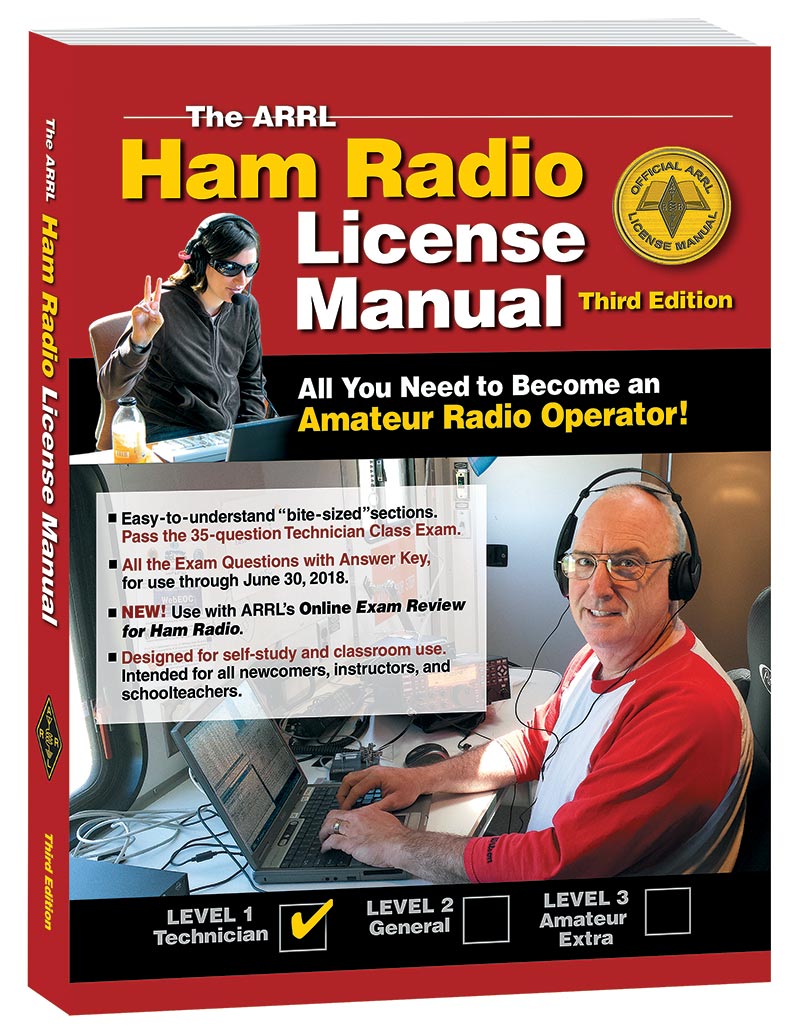
FIGURE 3. This is the ARRL’s Technician Class study guide for the 35 question exam. There are similar guides from other manufacturers, including simple Q&A formats if that’s more your style.
All the ham exams are given by volunteers. The ARRL’s Find-An-Exam service at www.arrl.org/exam_sessions/search will help you find a local test session. Test costs are reasonable and the whole process takes an hour or less.
After you pass, you’ll get a certificate showing your success, and in a few days, the FCC database will list your brand new call sign. You’re on the air and ready to contribute your talents to the cause! The process is outlined on the ARRL website at www.arrl.org/getting-licensed.
The Need Still Exists
During these weeks of being cut off, ham radio has been a lifeline for many in the island disaster areas. Immediately after the infrastructure was flattened or submerged, ham radio operators stepped up and relayed thousands of health-and-welfare messages. Some of the messages were handled by voice nets on the traditional shortwave or HF (high frequency) bands; mainly 14 MHz (20 meters) and 7 MHz (40 meters). More were handled as email through the Winlink system’s radio and Internet network. The islands will be relying on ham radio for weeks to come as life slowly returns to normal.
Why not consider adding a new feather in your technical cap as a radio amateur? Once licensed, you can renew for life. While ham radio isn’t like a flashlight you can throw in a drawer and pull out when you need it, you’ll find the necessary training and practice to be a lot of fun. Plus, you’ll meet some really interesting people It’s a great way to give back to your community. NV
Casting Your Net
Nets operate using voice, and are used to pass messages and coordinate long-distance relief efforts. Two of the busiest in the past few months have been the Hurricane Watch Net on 14.325 MHz (www.hwn.org) and the Salvation Army’s SATERN net on 14.265 MHz (https://www.arrl.org/news/separate-satern-nets-now-operational).
The Caribbean Emergency Net operates on 7.188 MHz as well. Nets need competent operators to act as net control stations (NCS) and keep things running smoothly whether the net covers just your local area or a continent.
Jargon Demystified
It’s a technical hobby, so acronyms, abbreviations, and jargon abound:
AREDN — Amateur Radio Emergency Data Network. An ad hoc mesh networking system using re-programmed Wi-Fi equipment on channels shared with amateur radio in the 2.4 and 5.6 GHz bands.
D-STAR — A digital voice and data system for amateur radio. D-STAR transceivers are manufactured by Icom and Kenwood. A number of third-party accessories and apps are available.
Hot-spot — A device providing a bridge between a digital voice transceiver and a digital voice system server on the Internet.
ISDN — Integrated Services Digital Network. A digital telephone networking service for commercial use.
Packet radio — A digital communications mode using the amateur adaption of the X.25 computer networking protocol based on data packets. Packet radio is primarily used on the VHF bands.
PACTOR — A portmanteau (combination) of “packet radio” and AMTOR, which is “amateur teleprinting over radio.” There are four different levels of the PACTOR digital communications mode used by hams.
RMS — Radio Mail Server. A station that acts as a gateway between amateur radio and the Internet in the Winlink system.
Winlink — A system for distributing email via amateur radio that uses gateway stations and Internet-linked servers.
WINMOR — A combination of “Winlink” and “messaging over radio.” The WINMOR digital communications mode was developed for use with the Winlink email system.
Frequency Band Abbreviations
HF — High Frequency (3–30 MHz)
VHF — Very High Frequency (30–300 MHz)
UHF — Ultra High Frequency (300 MHz–3 GHz)
Microwave — 1 GHz and higher
Get Tutored!
There are plenty of study guides available from the ARRL, W5YI Publishing, Dan Romanchik KB6NU, and other publishers. Just do an Internet search on these publishers or for “ham radio study guide.” YouTube has a ton of Q&A-style videos to watch as well.
Find a radio club and ask for help. If you’re a member of a maker space or robotics team, I’ll bet there is a ham in the group or someone who knows a ham — you don’t have to do this alone!
People Get Ready
Technical talents aside, you’ll still need to be able to power yourself when the lights go out!
Do you have food and water for 72 hours at home? If you were called out to a response, could you quickly find and pack all the necessary clothing and supplies? How about a small tool kit?
With the winter here in North America, these are good questions to ask in order to prepare yourself. Do an Internet search for “go kit” to get some great ideas.